Google Sheets Add-on
Login to your google drive and open a spreadsheet. Click menu ‘Add-ons’ -> ‘Get add-ons’, then search ‘upcitemdb’. Copy & paste UPCs into the first column of the spreadsheet. Then click the Add-ons’ -> ‘upcitemdb’ -> ‘Lookup’.
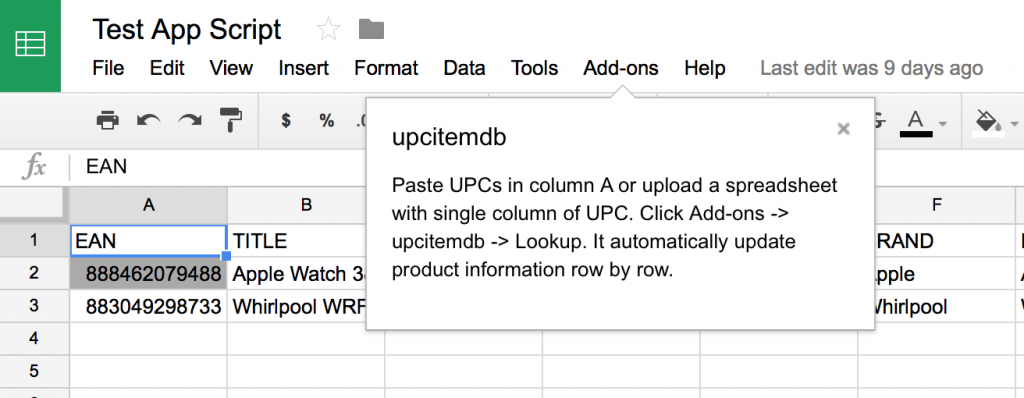
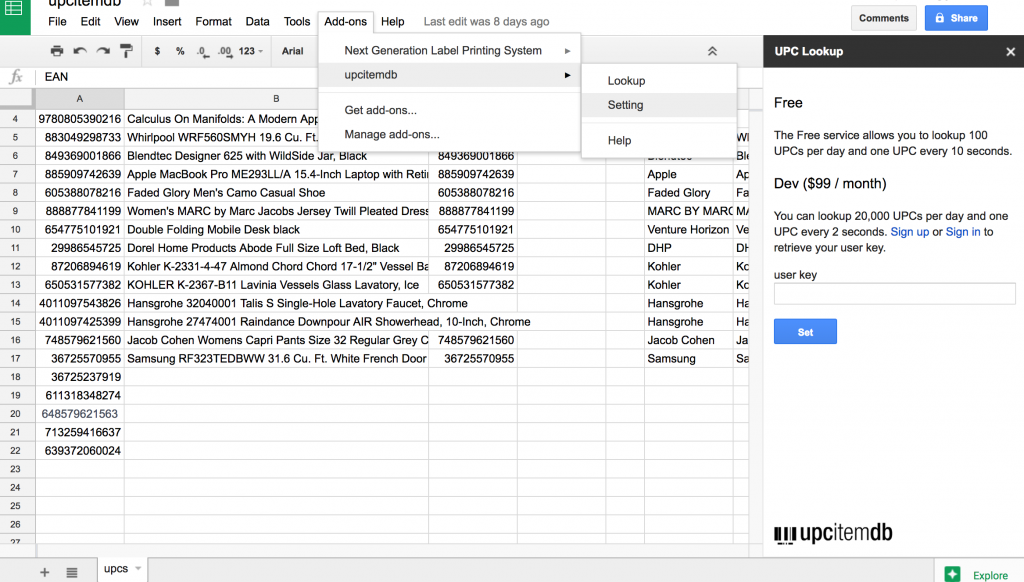
The automation script stops in about 6 minutes if you have more than 100 UPCs in the sheet. To resume the lookup, click the row where it stopped, then click the Add-ons’ -> ‘upcitemdb’ -> ‘Lookup’. The runtime limitation is imposed by G Suite free edition.
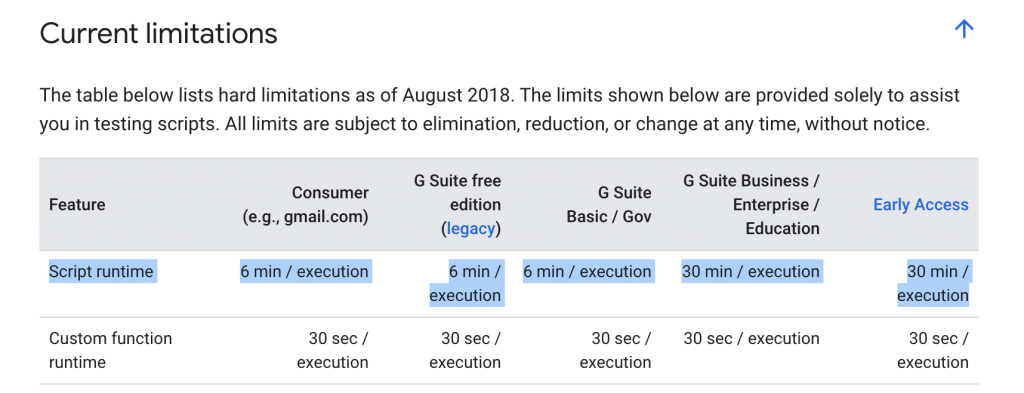
UPCitemdb sheets add-on can be found at G Suite Marketplace.